Ever opened Snapchat and spotted that little green dot? You’re not alone.
I used to wonder, “What does Snapchat’s green dot mean?” Is it just a random design choice, or is there something more to it?
Turns out, it’s not just decoration. It’s a clue, a signal, and it’s about time we decode it. Whether you’re a Snapchat newbie or a seasoned snapper, understanding what this green dot means could change how you use the app.
So, let’s dive in and break it down. I’ll explain it like we’re chatting over coffee, keeping it simple, straightforward, and real.
What Does Snapchat’s Green Dot Mean? Here’s the Deal
First things first. That green dot on Snapchat? It’s an activity indicator.
It shows up when someone is actively using the app or was recently online. You’ll usually see it next to the Bitmoji of your suggested friends. It’s Snapchat’s way of saying, “Hey, this person is around. Maybe send them a snap!”
But wait, there’s more.
That green dot at the top of your screen? It’s a privacy indicator. It lets you know that Snapchat (or another app) is using your camera. Handy, right? Now, you’re always in the loop about when your camera’s rolling.
Here’s a quick recap:
- Green Dot Next to Bitmoji: They’re active or were just online.
- Green Dot at the Top of the Screen: Your camera’s being accessed.
It’s subtle but tells you a lot about what’s happening.
How to Turn On the Green Dot on Snapchat
You may have noticed your green dot is missing. Don’t worry, you’re not alone.
Sometimes, people turn it off without even realizing it. But if you want to make sure it’s on, here’s how to do it:
- Open Snapchat and tap on your profile icon.
- Tap the gear icon to access settings.
- Scroll down and find Privacy Controls.
- Look for the Activity Indicator.
- Toggle on the switch to enable the green dot.
And that’s it! Just close and relaunch the app to see your changes in action.
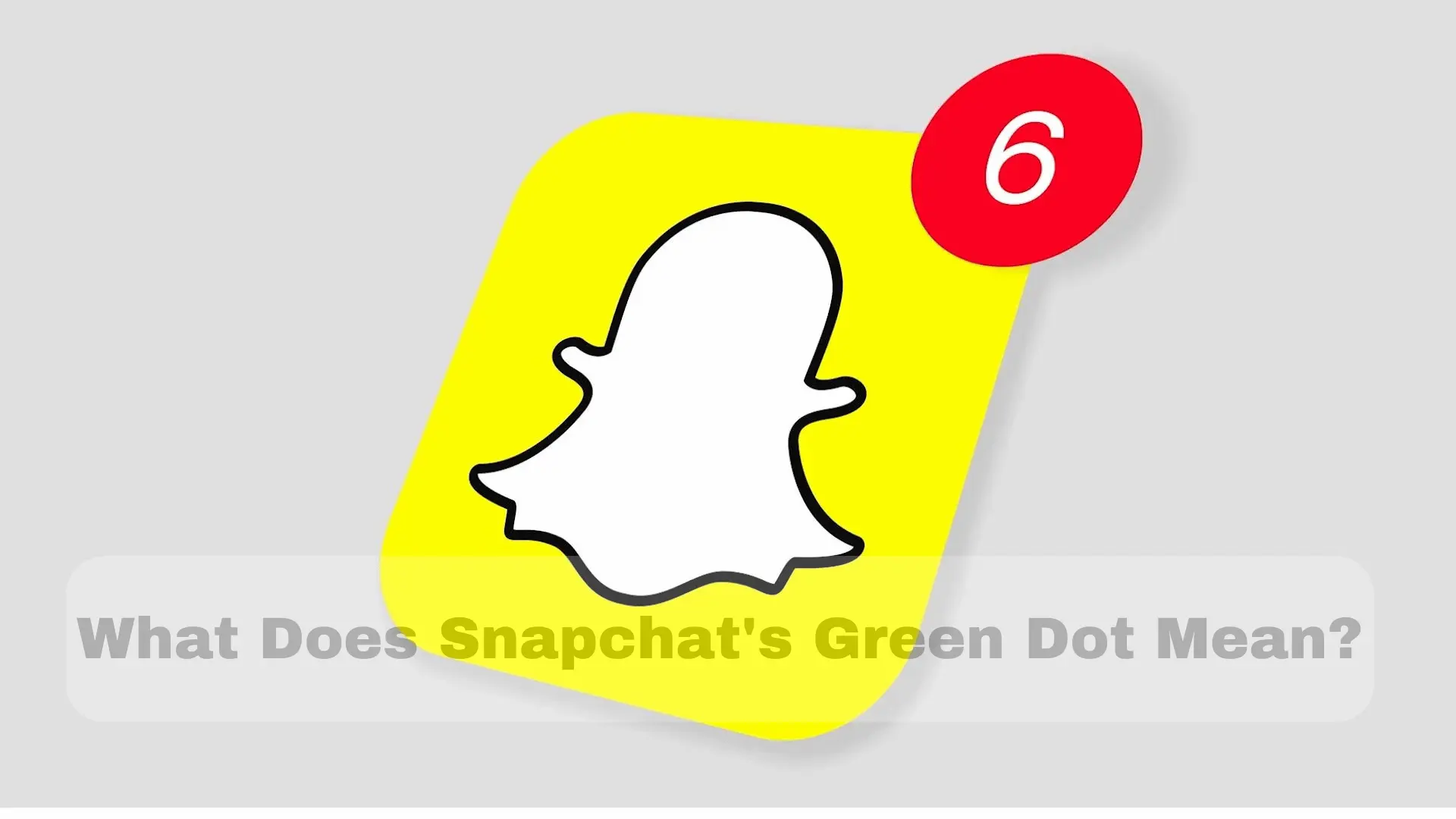
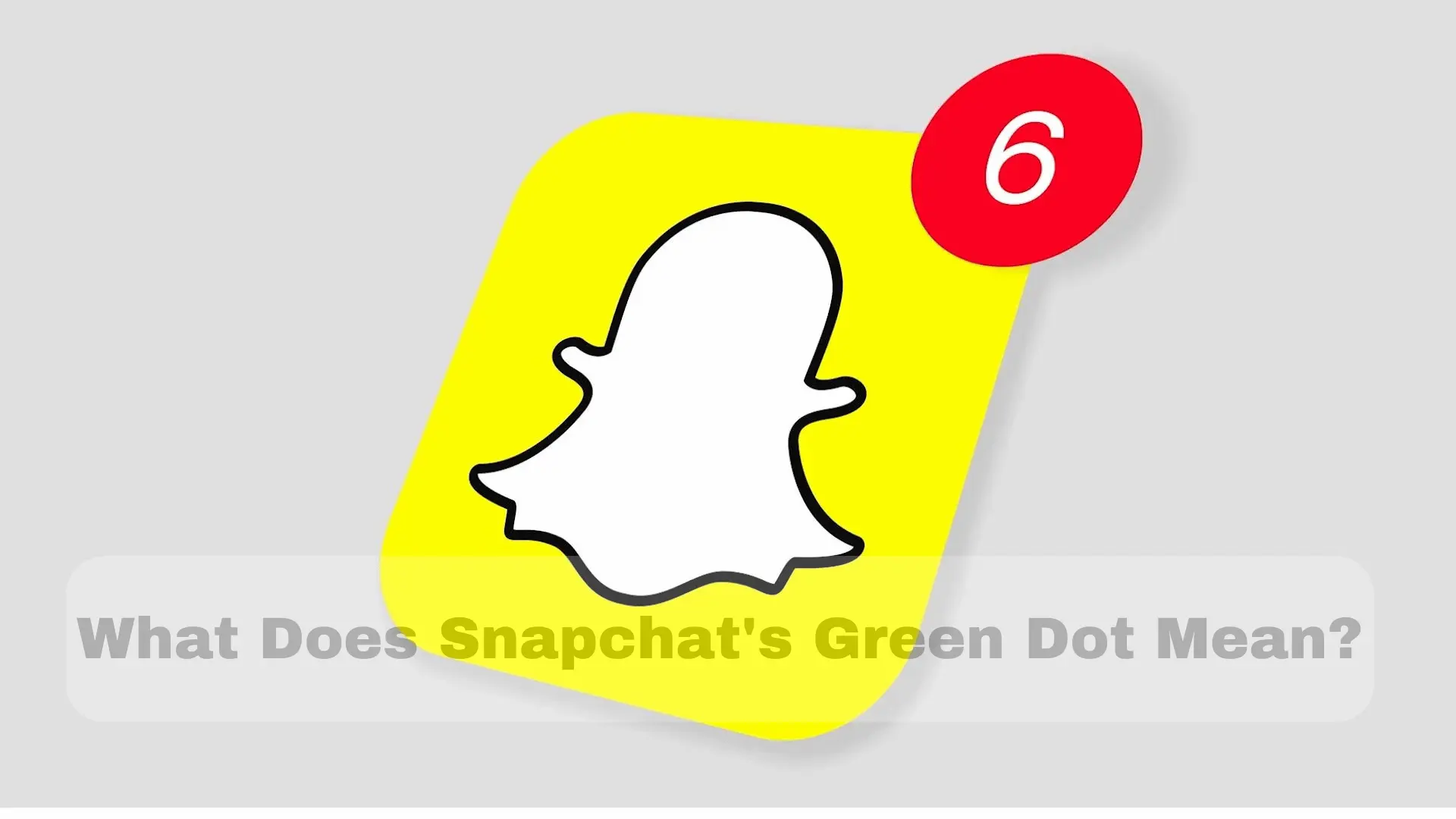
How Long Does the Green Dot Stay on Snapchat?
Alright, so you’ve turned on the green dot. How long does it stick around?
Here’s the scoop:
- If You’re Active: The green dot is there as long as you use the app.
- When You Go Offline, It starts to fade away.
Snapchat doesn’t give us exact numbers, but generally, the dot disappears a few minutes after you leave the app. If you’re inactive for a while, the dot disappears, but a time label like ‘5m’ or ‘2h’ might show up instead, telling others when you were last online.
Think of it like this:
- Green Dot = Active now or just recently.
- No Dot, Just a Time = You were here, but now you’re gone.
No Green Dot on Snapchat? Here’s Why
If you’re looking at your Snapchat and there’s no green dot, don’t panic. There could be a few reasons:
- They’re Not Active: If they’re not using the app, the green dot won’t show.
- Activity Indicator Is Off: They might have turned off their activity indicator in settings.
- Not in Suggested Friends: The green dot often appears in the suggested friends list. If someone’s not there, you won’t see the dot.
It’s a simple system, really. A green dot usually means no activity or privacy settings are hiding it.
How to Turn Off the Green Dot on Snapchat
Let’s say you’re not keen on everyone knowing when you’re online. No problem. You can turn off the green dot just as easily as you turned it on.
Here’s how:
- Open Snapchat and tap on your Bitmoji.
- Tap the settings icon (that little gear in the top right).
- Scroll to Privacy Controls.
- Find Activity Indicator.
- Toggle off the switch.
That’s it! Once you relaunch the app, your online status will stay private.
How to Hide Your Location on Snapchat: Ghost Mode to the Rescue
Now, while we’re on the topic of privacy, let’s talk about your location. Snapchat’s Snap Map can be super handy, but sometimes, you don’t want everyone to know where you are. That’s where Ghost Mode comes in.
Here’s how you can turn it on:
- Swipe right twice from the camera screen to open Snap Map.
- Tap the gear icon (⚙️) in the top right corner.
- Toggle Ghost Mode to on.
- Set a timer for how long you want to stay hidden (3 hours, 24 hours, or until you turn it off).
With Ghost Mode on, you can snap away without worrying about anyone tracking your every move.
FAQs About Snapchat’s Green Dot
- What does Snapchat’s green dot mean?
It’s an activity indicator showing whether a user is online or was recently active. - How do I disable the green dot on Snapchat?
Go to settings, find Privacy Controls, and toggle off the Activity Indicator. - How do I enable the green dot on Snapchat?
Head to Privacy Controls in settings and toggle on the Activity Indicator. - Is the green dot the same as the yellow dot?
No, the green dot signals activity, while the yellow dot shows you have a new Snap or message. - Can I customize who sees the green dot on my Snapchat?
Unfortunately, it’s all or nothing—either everyone sees it, or no one does. - Will the green dot be there for people not on my friend list?
Usually, you’ll see it in the suggested friends list. If someone isn’t your friend or hasn’t interacted with you lately, you won’t see the green dot.
Wrapping It Up: What Does Snapchat’s Green Dot Mean?
So, what does Snapchat’s green dot mean?
It’s a small but powerful feature that tells you when someone’s online or was recently. It’s also a handy privacy tool that lets you know when your camera is used.
Whether you want to flaunt your online status or keep it hidden, now you know how to control it. And if you’re ever in doubt, just pop back to this guide—consider it your Snapchat manual.
Remember, Snapchat’s all about sharing moments, but sometimes, you want to do that on your terms. Now you’ve got the know-how to keep things just the way you like them.






Leave a Reply